The Dropbox tool enables students to easily submit assignments through the learning environment.
1. From the main Dropbox page, select the folder in which you want to submit an assignment.
2. Choose from the following:
- Click the Add a File button to browse for the file you want to submit. You can attach files from your local computer or storage device.
- Click the Record Audio button to record an audio file direction within the submission folder. Ensure your microphone is set up correctly and click Record. Click Flash Settings to make adjustments to your microphone selection and volume .Click Clear to erase your recording.
3. Enter any Comments you want to submit with the file.
4. Click Submit.
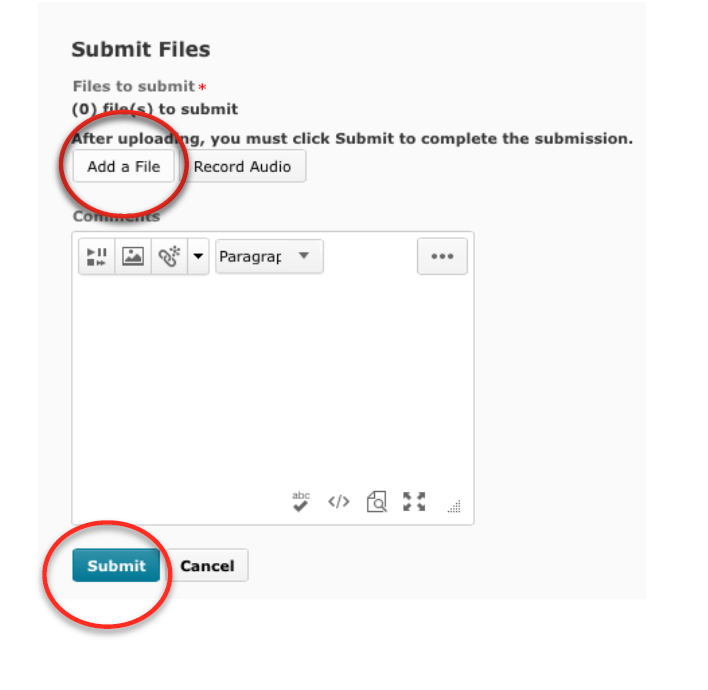
0 Comments